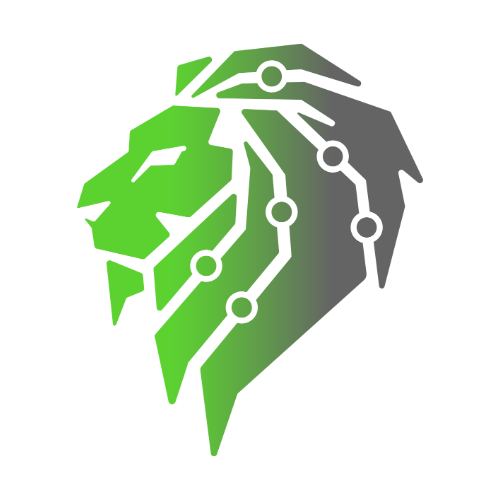In the ever-evolving landscape of cyber threats, one villain stands out: the phishing email. Crafted to deceive and exploit, these emails pose a significant risk to individuals and organizations alike. But fear not—armed with knowledge, you can become a vigilant defender against these digital tricksters. Let’s delve into seven key ways to spot a phishing email and safeguard your digital domain.
1. Suspicious Sender Address
Carefully examine the sender’s email address. Phishers often use domains that resemble legitimate ones but contain slight variations or misspellings. If the sender’s address raises eyebrows, proceed with caution.
2. Sense of Urgency
Phishing emails often play on urgency to create panic. Beware of messages that demand immediate action, threaten consequences, or promise unrealistic rewards. Take a deep breath and verify the information independently.
3. Misspellings and Grammatical Errors
Phishers are not renowned for their linguistic prowess. Be wary of emails riddled with misspellings, awkward grammar, or inconsistent language. Legitimate organizations usually maintain professional communication standards.
4. Unusual Requests for Information
Genuine companies seldom ask for sensitive information like passwords, Social Security numbers, or credit card details via email. Be skeptical if an email requests such data, regardless of the sender’s claims.
5. Suspicious Links and Attachments
Hover your mouse over links before clicking. Phishing emails often feature masked URLs that lead to malicious sites. Similarly, avoid downloading attachments from unknown senders, as they could contain malware.
6. Generic Greetings
Legitimate organizations usually address you by name. Beware of emails that use vague salutations like “Dear Customer” or “Valued User.” It’s a sign the sender might not know you personally.
7. Check for HTTPS
If the email includes links to a website, ensure the URL starts with “https://” and displays a padlock icon in the address bar. This indicates a secure connection, a crucial sign of authenticity.
SafeNet – Your Shield Against Phishing
At SafeNet, we understand the paramount importance of staying one step ahead of cybercriminals. Our mission is to arm you with the knowledge and tools needed to identify and combat phishing attacks effectively.
Empowering You to Detect Deception
By staying vigilant and implementing these seven strategies, you can navigate the treacherous waters of your inbox with confidence. Remember, your ability to spot a phishing email is a powerful weapon against digital deception.
Empower yourself with knowledge, exercise caution, and let SafeNet be your partner in the ongoing battle against phishing threats.