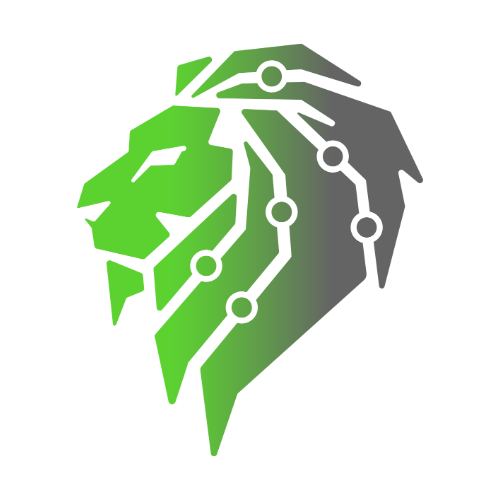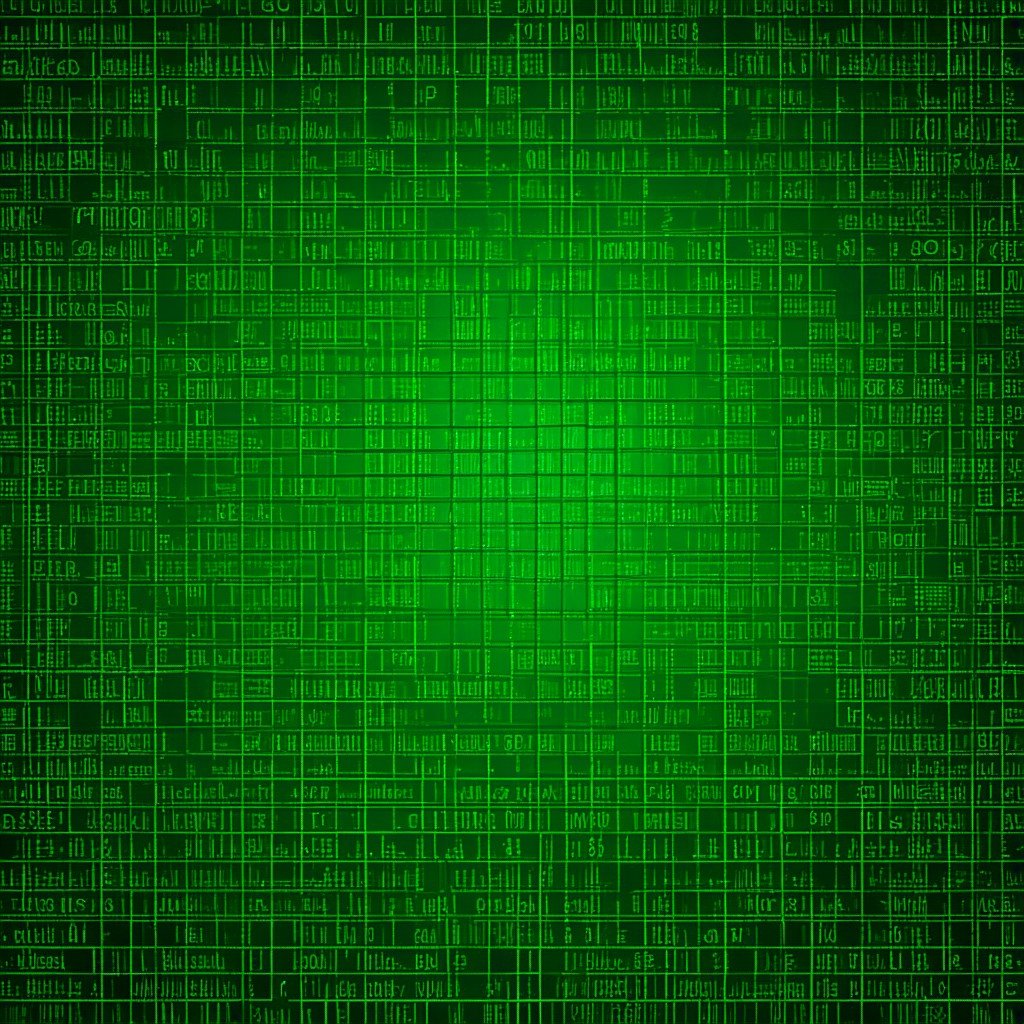In an age where cyber threats continue to evolve, Microsoft has recently taken action to address a novel exploit—Windows downgrade attacks. These attacks target the Windows Update process, manipulating it to trick systems into reverting to older, less secure versions of software, opening up potential vulnerabilities for cybercriminals to exploit. Microsoft’s rapid deployment of mitigations highlights the importance of safeguarding update mechanisms and underscores a pressing need for users to stay informed on protective measures.
Understanding Windows Downgrade Attacks
A downgrade attack occurs when threat actors force software to roll back to a previous, vulnerable version. Windows downgrade attacks specifically exploit gaps in the Windows Update process, causing systems to revert to older versions that may lack critical security patches. Once downgraded, systems become susceptible to known vulnerabilities that attackers can leverage to gain unauthorized access, install malware, or compromise sensitive data.
Microsoft’s Mitigations: A Step Towards Stronger Update Security
In response to these downgrade attacks, Microsoft recently rolled out mitigations that enhance the security and integrity of the Windows Update process. These mitigations aim to prevent unauthorized rollback actions and ensure that only trusted versions of Windows components are installed during updates.
Key Mitigations Implemented:
- Enhanced Verification Protocols: Microsoft has strengthened its update verification protocols, which now check more rigorously for any signs of rollback manipulation. These added checks reduce the likelihood of unauthorized downgrades.
- Security Patch Hardening: By bolstering patch hardening, Microsoft ensures that even if older versions are somehow installed, attackers cannot easily exploit the vulnerabilities they contain.
- User Awareness and Guidance: Microsoft’s response includes notifying administrators and users about the importance of staying vigilant when it comes to their Windows Update settings. Additionally, they offer guidelines on minimizing attack risks through proper update management.
Why This Matters: Downgrade Attacks and Their Implications
The ability to manipulate a system into running outdated software poses significant risks. When successful, downgrade attacks can:
- Open Backdoors: Older software versions often have vulnerabilities that are well-documented, making them easier for attackers to exploit.
- Compromise Data Security: Rollback to an unpatched state may expose data to theft or unauthorized access.
- Enable Malware Injection: Downgraded software can serve as a vector for introducing malware into the system, causing a range of issues from data loss to ransomware attacks.
By addressing these attacks swiftly, Microsoft is not only protecting individual users but also reinforcing the overall security of the Windows ecosystem.
Best Practices for Users: Securing Your Update Process
Users and administrators can take proactive steps to further secure their systems and prevent downgrade attacks. Here are some recommendations:
- Enable Automatic Updates: Keep automatic updates enabled to ensure timely installation of patches and security enhancements.
- Limit Administrator Privileges: Restrict administrative access to essential personnel only, reducing the chance of unauthorized updates or downgrades.
- Monitor Update Logs: Regularly review update logs to verify that all installations are recent and authentic.
- Use Multi-Factor Authentication (MFA): Adding an extra layer of security for administrative actions can help prevent unauthorized changes to your system.
Looking Ahead: The Future of Update Security
Microsoft’s quick action to mitigate Windows downgrade attacks illustrates a broader trend toward securing update mechanisms against manipulation. With this foundation in place, future advancements will likely include AI-driven threat detection in updates, continuous monitoring systems, and more stringent verification protocols to stay one step ahead of attackers.
Microsoft’s response to Windows downgrade attacks is a crucial reminder of the importance of robust update security. As cyber threats become increasingly sophisticated, both companies and individual users must remain vigilant, regularly update their systems, and employ best practices to safeguard against potential exploits. By staying informed and implementing proactive measures, users can contribute to a more secure and resilient digital ecosystem. Contact us today or visit our website to align your cybersecurity needs!