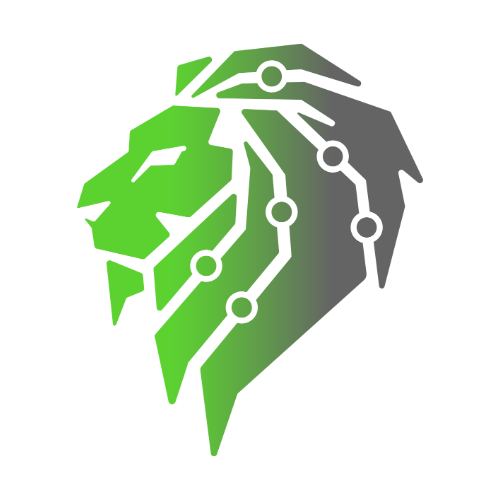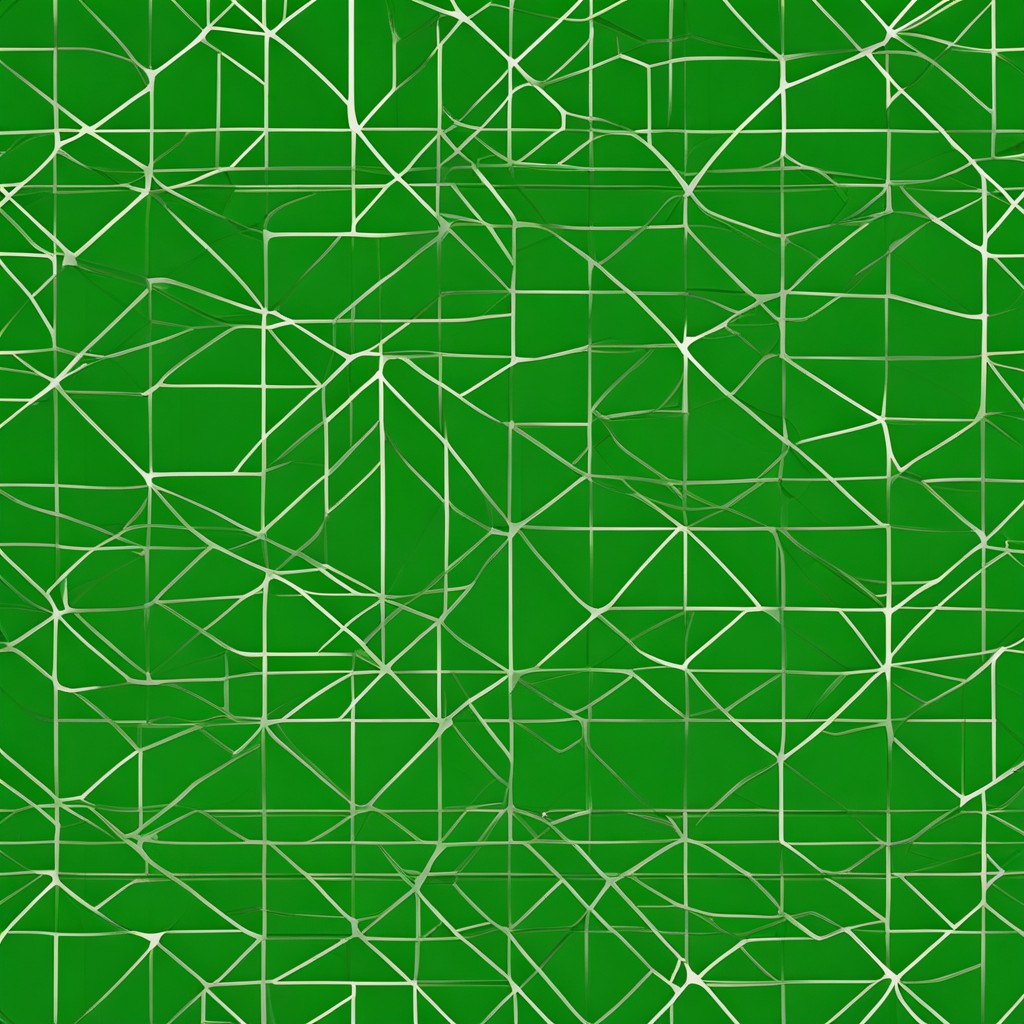Safeguarding your digital assets is a top priority. One powerful tool that stands out in the realm of network security is pfSense. As your trusted cybersecurity partner, SafeNet brings you a comprehensive beginner’s guide to pfSense, unlocking the potential of this open-source firewall and routing software for enhanced protection. Let’s embark on this journey together and explore the fundamentals of pfSense.
Understanding pfSense:
What is pfSense? pfSense is an open-source firewall and routing software that transforms an ordinary computer into a feature-rich network security appliance. Developed to provide advanced features and security benefits, pfSense is highly customizable and widely used to protect networks of all sizes.
Key Features of pfSense:
- Firewall Protection: pfSense acts as a robust barrier between your internal network and the outside world, filtering and monitoring traffic to prevent unauthorized access.
- VPN Capabilities: Securely connect remote offices or enable remote access for users through pfSense’s built-in Virtual Private Network (VPN) functionalities.
- Traffic Shaping: Optimize network performance by controlling and prioritizing traffic based on specific criteria, ensuring a smooth and efficient flow of data.
- Intrusion Detection and Prevention: Detect and prevent potential threats with pfSense’s advanced intrusion detection and prevention capabilities.
A Step-by-Step Guide to pfSense by SafeNet:
Step 1: Installation and Setup
- Begin by downloading the pfSense installation image from the official website.
- Follow the installation wizard to set up pfSense on your hardware.
- Configure basic network settings, including LAN and WAN interfaces.
Step 2: Accessing the Web Interface
- Once installed, access pfSense’s intuitive web interface by navigating to the assigned IP address.
- Log in with the default credentials and start exploring the dashboard.
Step 3: Firewall Configuration
- Customize firewall rules to control inbound and outbound traffic.
- Leverage aliases, schedules, and advanced settings for a tailored firewall configuration.
Step 4: VPN Configuration
- Set up VPN connections for secure remote access or interconnecting multiple locations.
- Explore pfSense’s support for various VPN protocols, including OpenVPN and IPsec.
Step 5: Traffic Shaping
- Optimize network performance by implementing traffic shaping policies.
- Prioritize critical applications or services to ensure a seamless user experience.
Step 6: Intrusion Detection and Prevention
- Activate and configure the built-in Snort or Suricata packages for advanced intrusion detection and prevention.
- Fine-tune settings to match the security requirements of your network.
You’ve just embarked on a journey into the world of pfSense, guided by SafeNet’s expertise in cybersecurity. This beginner’s guide is just the starting point, and pfSense’s versatility allows for endless customization to meet the unique needs of your network. As you explore the capabilities of pfSense, rest assured that SafeNet is here to support your cybersecurity endeavors, providing the expertise and tools needed to fortify your digital defenses. Stay secure, stay protected, and trust SafeNet to navigate the cybersecurity frontier with confidence.