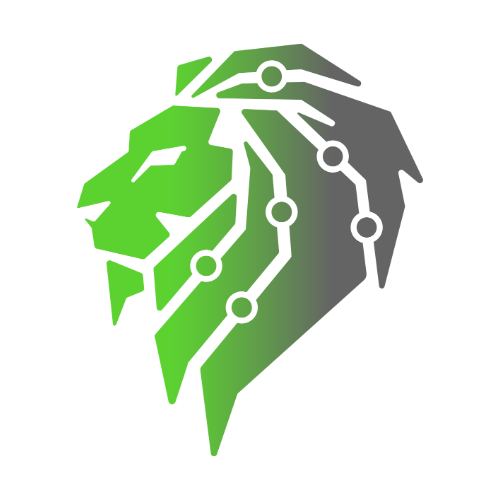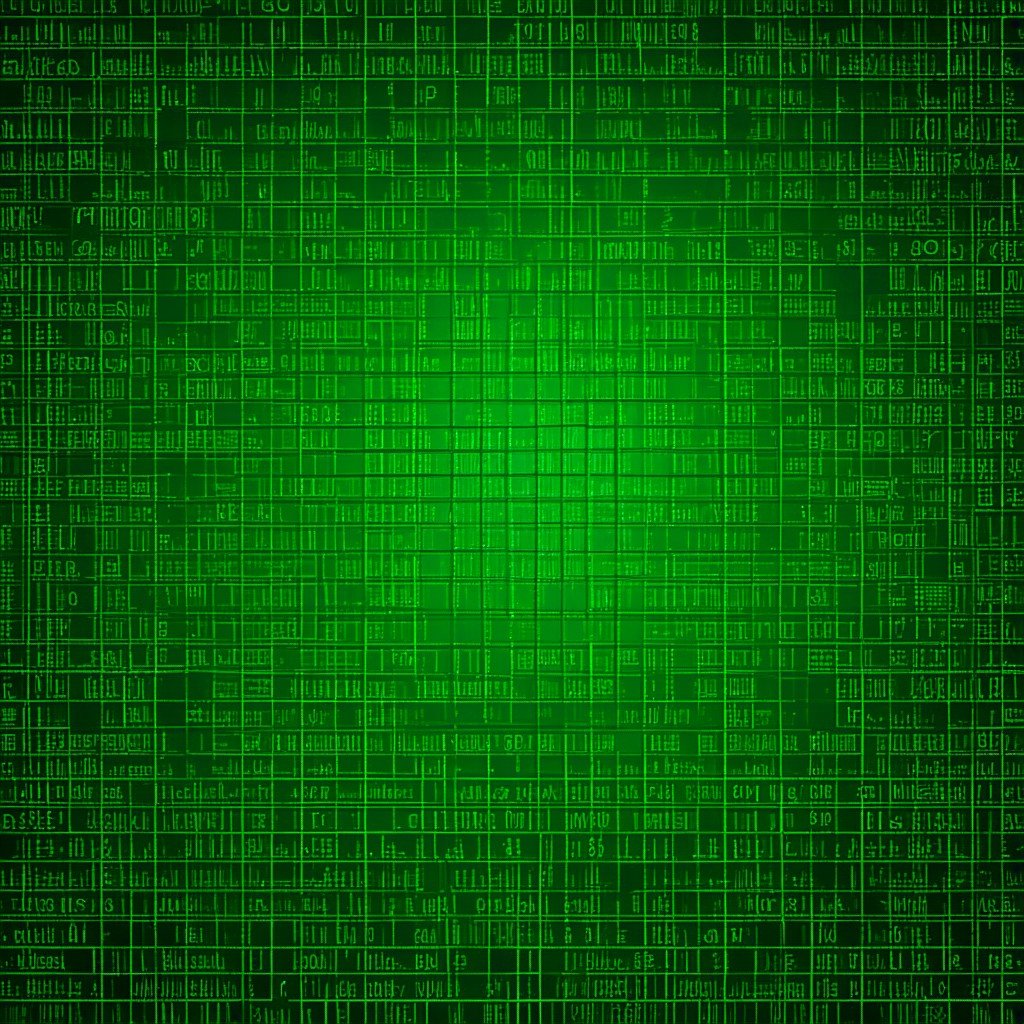As businesses rely heavily on digital infrastructure, ensuring uninterrupted security is paramount. SafeNet, a leading cybersecurity company, is dedicated to providing comprehensive solutions. In this blog post, we’ll delve into the intricacies of FortiGate High Availability (HA) configurations—a crucial aspect of maintaining constant protection against cyber threats.
- Understanding FortiGate High Availability: FortiGate HA is designed to eliminate single points of failure in your network security infrastructure. SafeNet recognizes the significance of a seamless failover mechanism to ensure uninterrupted services in the face of potential hardware or software failures. Before diving into configuration details, let’s understand the fundamentals of FortiGate High Availability.
- FortiGate High Availability Modes: FortiGate supports various high availability modes, including Active/Passive and Active/Active. SafeNet emphasizes the importance of choosing the right mode based on your specific business requirements. An Active/Passive configuration allows for seamless failover with a standby unit, while Active/Active configurations distribute traffic load across multiple units.
- Hardware and Network Considerations: SafeNet advises organizations to carefully consider hardware and network configurations when setting up FortiGate HA. Ensure that the devices are identical, and the network is appropriately designed to support the HA configuration. Redundant connections and synchronization mechanisms are critical elements in achieving a robust HA setup.
- Heartbeat and Failover Detection: The heartbeat between FortiGate units is a crucial component in HA configurations. SafeNet recommends configuring heartbeat interfaces and failover detection settings meticulously. This ensures that the system can quickly identify failures and initiate failover processes seamlessly, minimizing downtime.
- Synchronization of Configuration and Sessions: To maintain consistent security policies, SafeNet stresses the importance of synchronizing configurations and sessions between FortiGate units. Configuration synchronization ensures that changes made on the primary unit are mirrored on the standby unit, maintaining uniform security policies across the network.
- Monitoring and Reporting: SafeNet encourages organizations to implement robust monitoring and reporting mechanisms for their FortiGate HA configurations. Utilize FortiGate’s built-in monitoring tools and integrate them with external systems for comprehensive visibility. This enables proactive identification of issues and swift resolution to maintain uninterrupted security services.
- Testing and Simulations: Before deploying FortiGate HA in a live environment, SafeNet recommends conducting thorough testing and simulations. Simulate various failure scenarios to ensure that the HA configuration responds as expected. This not only validates the setup but also boosts confidence in the reliability of the system.
- SafeNet’s Expertise in FortiGate HA: SafeNet understands that configuring and maintaining FortiGate HA can be intricate. Our team of cybersecurity experts is well-versed in FortiGate HA configurations and can provide tailored guidance to ensure optimal performance and reliability. Trust SafeNet as your partner in building and maintaining a resilient and high-performing security infrastructure.
FortiGate High Availability configurations, when implemented correctly, offer a seamless and resilient security solution. SafeNet is committed to guiding organizations through the intricacies of FortiGate HA, ensuring uninterrupted security services. By following the best practices and leveraging SafeNet’s expertise, businesses can fortify their digital infrastructure against potential disruptions and maintain constant protection in the ever-changing landscape of cybersecurity threats.