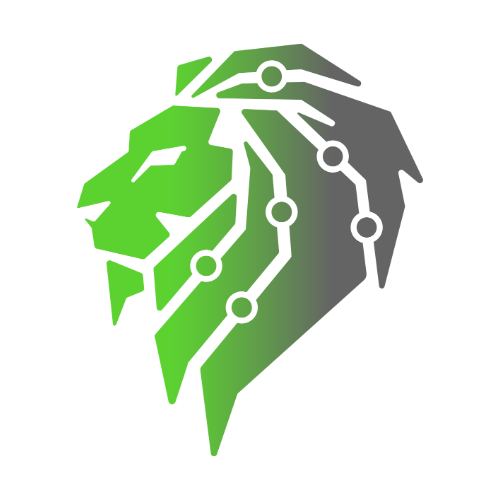Endpoint Detection and Response (EDR) is a powerful solution that goes beyond traditional antivirus tools, offering advanced threat detection and response capabilities. This blog post serves as a guide to help you implement EDR at home, with a focus on leveraging the expertise of SafeNet, a trusted cybersecurity company.
Understanding the Need for EDR at Home:
- Evolving Threat Landscape:
- The cybersecurity landscape is dynamic, with cyber threats becoming more sophisticated. EDR provides real-time monitoring and response capabilities to safeguard your home network against emerging threats.
- Remote Work Challenges:
- With the rise of remote work, home networks have become extended perimeters for organizations. EDR ensures that your home devices are protected, preventing potential threats from compromising sensitive work-related information.
- Comprehensive Endpoint Security:
- Traditional antivirus solutions may fall short in addressing modern cyber threats. EDR offers comprehensive endpoint security, actively monitoring and responding to suspicious activities, ensuring a higher level of protection.
Implementing EDR at Home with SafeNet:
- Choose the Right EDR Solution:
- SafeNet provides advanced EDR solutions designed to meet the specific needs of home users. Choose a solution that offers real-time threat detection, automated response capabilities, and user-friendly interfaces for ease of use.
- Installation and Configuration:
- SafeNet’s EDR solutions are designed with user-friendly interfaces, making installation and configuration straightforward. Follow the provided instructions to set up the EDR software on your home devices, ensuring seamless integration into your home network.
- Continuous Monitoring:
- EDR from SafeNet provides continuous monitoring of endpoint activities. Regularly check the EDR dashboard for any alerts or suspicious activities, and familiarize yourself with the reporting features to stay informed about your home network’s security status.
- Automated Response and Quarantine:
- Take advantage of the automated response capabilities of SafeNet’s EDR. Configure the software to automatically respond to identified threats, isolating and quarantining malicious files or activities to prevent further damage.
- Regular Software Updates:
- Ensure that SafeNet’s EDR software is regularly updated. Software updates often include improvements in threat detection algorithms and security features, enhancing the overall effectiveness of your home cybersecurity.
- Educate Yourself:
- SafeNet provides resources and educational materials to help you understand the evolving threat landscape. Stay informed about common cyber threats and best practices for securing your home network.
Implementing EDR at home is a proactive step towards fortifying your cybersecurity defenses in an increasingly digital world. SafeNet’s EDR solutions provide the tools and expertise needed to ensure the security of your home network. By following this guide and leveraging the capabilities of SafeNet’s EDR, you can create a resilient cybersecurity posture that protects your home devices from the ever-present threats in the digital realm.