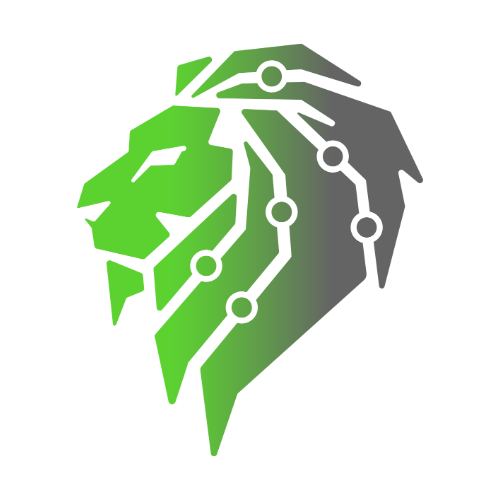Cybercriminals use deception and manipulation to lure victims into revealing sensitive information, such as login credentials and financial data. In this blog post, we will explore phishing attacks, their various types, with a focus on email phishing attacks, provide a real-world example, and offer guidance on what to do if you fall victim to such an attack.
Phishing Attack Definition
Phishing is a malicious attempt to deceive individuals into divulging confidential information or performing actions that benefit cybercriminals. Attackers often impersonate trusted entities, making it challenging for victims to discern the fraud.
Types of Phishing Attacks
1. Email Phishing
- This is the most common type, where attackers send fraudulent emails posing as legitimate sources, such as banks or reputable organizations.
2. Spear Phishing
- In spear phishing, attackers customize their messages for specific individuals or organizations, making them more convincing and harder to detect.
3. Vishing (Voice Phishing)
- Vishing involves attackers making phone calls and impersonating trusted entities to extract information or money.
4. Smishing (SMS Phishing)
- In smishing, cybercriminals use text messages to trick victims into clicking malicious links or providing sensitive information.
5. Pharming
- Attackers manipulate DNS servers to redirect victims to malicious websites, even if they enter the correct URL.
Email Phishing Attack
Email phishing attacks typically involve the following elements:
- A seemingly legitimate email.
- A call to action, such as clicking a link or downloading an attachment.
- A sense of urgency or fear to manipulate the victim into taking action.
Example of a Phishing Attack
Imagine receiving an email from your bank, urging you to verify your account due to a security breach. The email contains a link that leads to a fake website resembling your bank’s official site. Upon entering your login credentials, the attackers gain access to your account, compromising your financial information.
What to Do After a Phishing Attack
If you suspect you’ve fallen victim to a phishing attack, take the following steps:
1. Don’t Panic
- Stay calm and composed. Phishing attacks thrive on creating panic and urgency.
2. Do Not Click
- Refrain from clicking on any links or downloading attachments in suspicious emails.
3. Verify Legitimacy
- Contact the alleged sender directly using official contact information to confirm the email’s authenticity.
4. Change Passwords
- If you’ve provided login credentials, change your passwords immediately for the affected accounts and enable two-factor authentication.
5. Report the Attack
- Inform your organisation’s IT department or email provider about the phishing attempt.
6. Educate Yourself
- Learn to identify phishing attempts by staying informed about the latest tactics and red flags.
7. Use Security Software
- Employ reputable antivirus and anti-phishing software to help detect and block phishing attempts.
Phishing attacks are a persistent and evolving threat in the digital world. Safenet Technologies emphasises the importance of cybersecurity awareness and proactive measures to protect against these attacks. By understanding the types of phishing attacks, recognizing their characteristics, and knowing how to respond if targeted, individuals and organisations can safeguard their sensitive information and financial assets from malicious actors. Stay vigilant, stay safe, and don’t take the bait.
Learn More About Our Phishing Tests and User Awareness Training