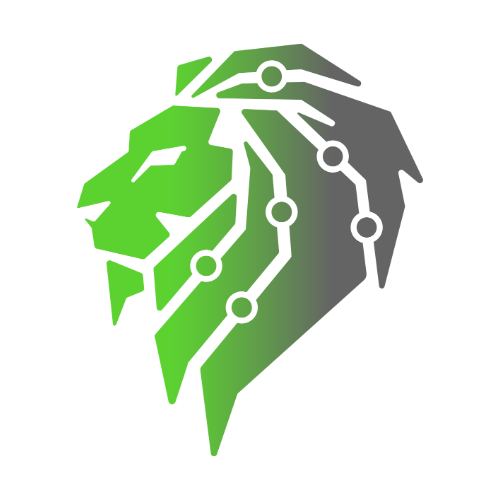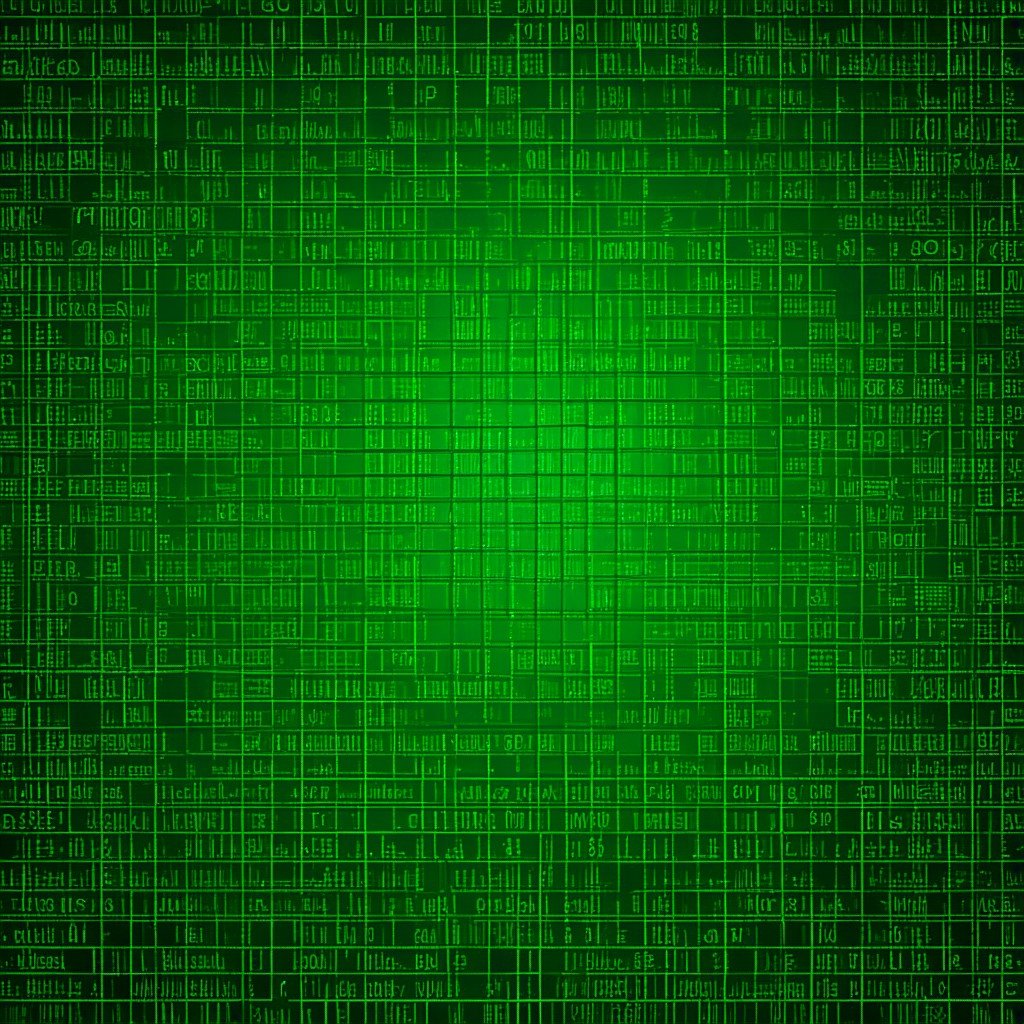As cyber threats continue to evolve, organizations need robust security measures to protect their digital assets. One such solution is Wazuh, a powerful open-source security monitoring platform that helps organizations detect, respond to, and mitigate security incidents. In this guide, we’ll explore how SafeNet leverages Wazuh for effective Security Information and Event Management (SIEM) and how beginners can start using Wazuh to enhance their security posture.
What is Wazuh? Wazuh is an open-source security monitoring platform that collects, analyzes, and responds to security events, providing organizations with real-time visibility into their security posture. It offers a comprehensive suite of features, including log collection and analysis, intrusion detection, vulnerability detection, and threat hunting capabilities.
How SafeNet Uses Wazuh: SafeNet leverages Wazuh to enhance its SIEM capabilities, allowing for the centralized management and monitoring of security events across an organization’s infrastructure. By integrating Wazuh with identity and access management systems, SafeNet can correlate security events with user activity, providing a more comprehensive view of potential threats.
- Installation: Begin by installing Wazuh on your preferred platform. Wazuh offers both agent-based and agentless deployment options, allowing you to choose the method that best suits your environment.
- Configuration: Once installed, configure Wazuh to monitor your systems and applications. This includes defining which logs to collect, setting up alerting thresholds, and configuring response actions for detected threats.
- Monitoring: Use the Wazuh dashboard to monitor security events in real-time. The dashboard provides an overview of your security posture, including active threats, vulnerabilities, and compliance issues.
- Incident Response: In the event of a security incident, use Wazuh’s incident response capabilities to investigate and mitigate the threat. Wazuh provides detailed forensic data, allowing you to understand the nature of the attack and take appropriate action.
- Continuous Improvement: Regularly review and update your Wazuh configuration to ensure it remains effective against evolving threats. Consider integrating threat intelligence feeds and implementing automated response actions to enhance your security posture further.
Wazuh is a powerful tool for organizations looking to enhance their security posture and protect against cyber threats. By leveraging Wazuh, SafeNet is able to provide its clients with comprehensive SIEM capabilities, helping them detect and respond to security incidents more effectively. If you’re new to Wazuh, follow the steps outlined in this guide to get started and enhance your organization’s security today.