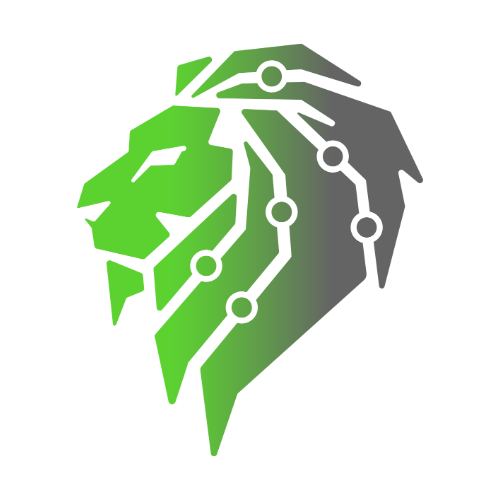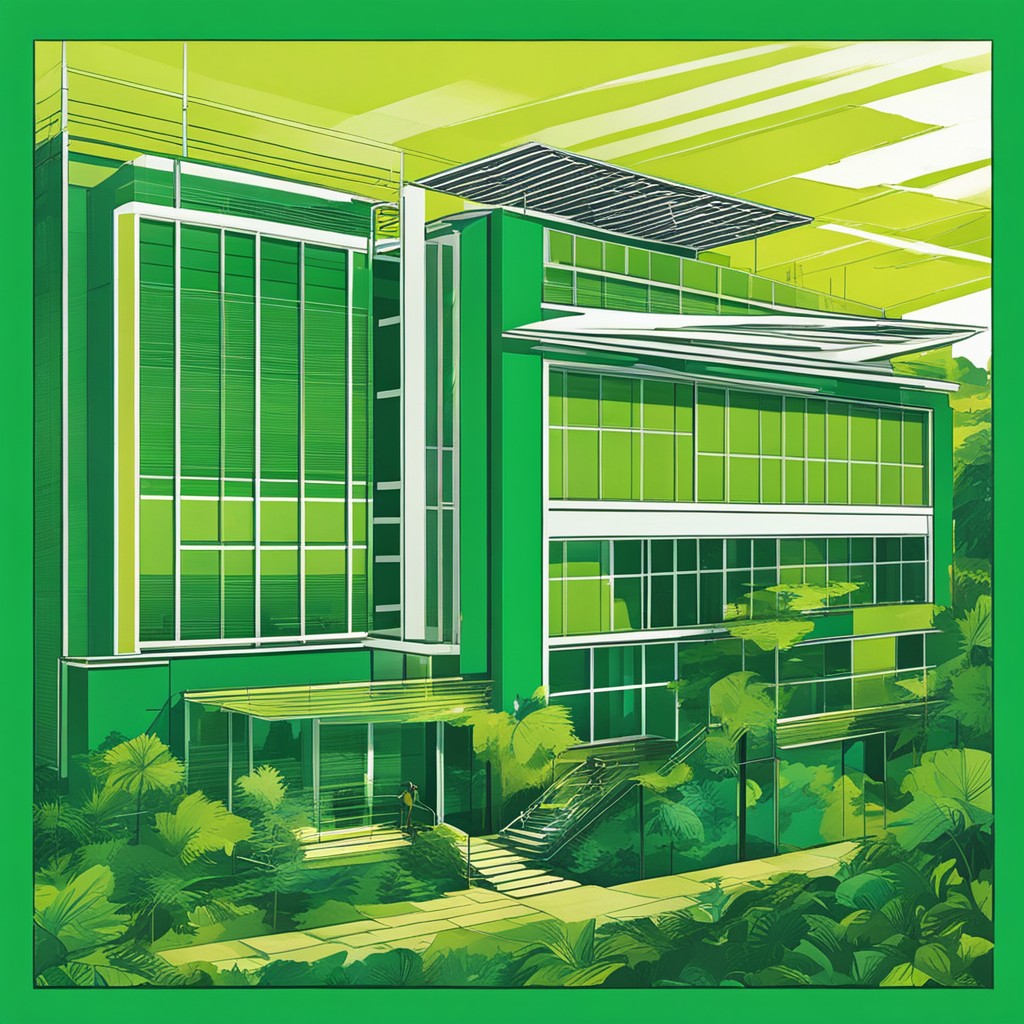In today’s interconnected digital world, phishing and scam emails have become one of the most prevalent and dangerous threats to businesses. These deceptive tactics are designed to exploit human vulnerabilities, often leading to significant data breaches, financial loss, and damage to organizational reputation. At SafeNet, we understand the critical importance of safeguarding your servers against these silent threats. In this post, we’ll explore the dangers posed by phishing and scam emails, the tactics cybercriminals use to get you to respond, and how you can protect your business from falling victim to these schemes.
Understanding the Dangers of Phishing and Scam Emails
Phishing emails are malicious attempts to deceive individuals into providing sensitive information such as usernames, passwords, or financial details. Scam emails, on the other hand, often involve tricking recipients into transferring money or revealing confidential information under false pretenses.
Impact on Servers:
- Data Breaches: If a phishing email tricks an employee into revealing their login credentials, attackers can gain unauthorized access to your servers, leading to potential data breaches. This can result in the exposure of sensitive customer information, proprietary data, and intellectual property.
- Malware Infections: Scam emails often contain malicious attachments or links that, when clicked, download malware onto the recipient’s device. This malware can then spread to your servers, compromising system integrity and potentially leading to ransomware attacks.
- Financial Loss: Phishing and scam emails can lead to direct financial losses if attackers gain access to financial systems or trick employees into making fraudulent payments.
Common Tactics Used in Phishing and Scam Emails
Cybercriminals use a variety of tactics to make their phishing and scam emails appear legitimate and persuasive. Here are some of the most common:
- Spoofed Email Addresses:
- Attackers often spoof email addresses to make it appear as though the email is coming from a trusted source, such as a colleague, partner, or a well-known company. These emails may use domain names that are similar to legitimate ones, with slight variations that can be easily overlooked.
- Urgent Language and Threats:
- Phishing emails frequently use urgent language to create a sense of panic, prompting recipients to act quickly without thinking. Examples include claims that an account has been compromised, or that immediate action is required to avoid a serious consequence.
- Impersonation of Authority Figures:
- Scammers may impersonate CEOs, managers, or IT administrators, requesting sensitive information or urgent financial transfers. These emails play on the recipient’s respect for authority and their willingness to comply with instructions from higher-ups.
- Fake Invoices or Payment Requests:
- Many scam emails involve fake invoices or payment requests that appear to come from legitimate vendors or clients. These emails often include detailed, believable information to increase the likelihood of being processed by the recipient.
- Phishing Links:
- Phishing emails often contain links that lead to fake websites designed to capture login credentials or other sensitive information. These links are typically disguised to look like they lead to legitimate websites, such as online banking portals or company intranets.
- Attachments Containing Malware:
- Scam emails may include attachments that, when opened, install malware on the recipient’s device. These attachments are often disguised as important documents, such as invoices, contracts, or reports.
How to Protect Your Business from Phishing and Scam Emails
1. Educate Employees:
- The first line of defense against phishing and scam emails is employee education. Regular training sessions should be conducted to help employees recognize phishing attempts, avoid clicking on suspicious links, and report any suspicious emails to IT.
2. Implement Email Filtering:
- Advanced email filtering solutions can help identify and block phishing emails before they reach your employees’ inboxes. These filters can analyze incoming emails for known phishing tactics, suspicious attachments, and spoofed email addresses.
3. Use Multi-Factor Authentication (MFA):
- Implementing MFA adds an additional layer of security to your accounts. Even if a phishing attack succeeds in obtaining a password, MFA can prevent unauthorized access by requiring a second form of verification.
4. Regularly Update Software and Systems:
- Ensure that all systems, including email servers and security software, are regularly updated to protect against known vulnerabilities. This reduces the risk of malware infections and other exploits.
5. Conduct Phishing Simulations:
- Running phishing simulations can help employees practice identifying and responding to phishing attempts in a controlled environment. This hands-on experience can reinforce training and improve overall vigilance.
6. Monitor and Respond to Threats:
- Regular monitoring of your network for signs of phishing attacks or unusual activity can help in early detection and response. Implementing a Security Operations Center (SOC) can provide continuous monitoring and rapid response to potential threats.
Phishing and scam emails are sophisticated, evolving threats that can have devastating consequences for your servers and overall cybersecurity. At SafeNet, we are committed to helping you stay ahead of these threats by providing comprehensive cybersecurity solutions and employee training. By understanding the tactics used by cybercriminals and implementing robust security measures, you can protect your business from falling victim to these malicious attacks.
Stay vigilant, stay informed, and trust SafeNet to keep your digital assets secure. Contact us today if you have any further questions or to address your concerns.