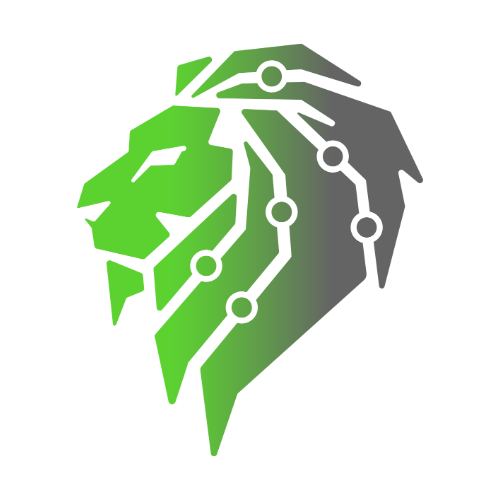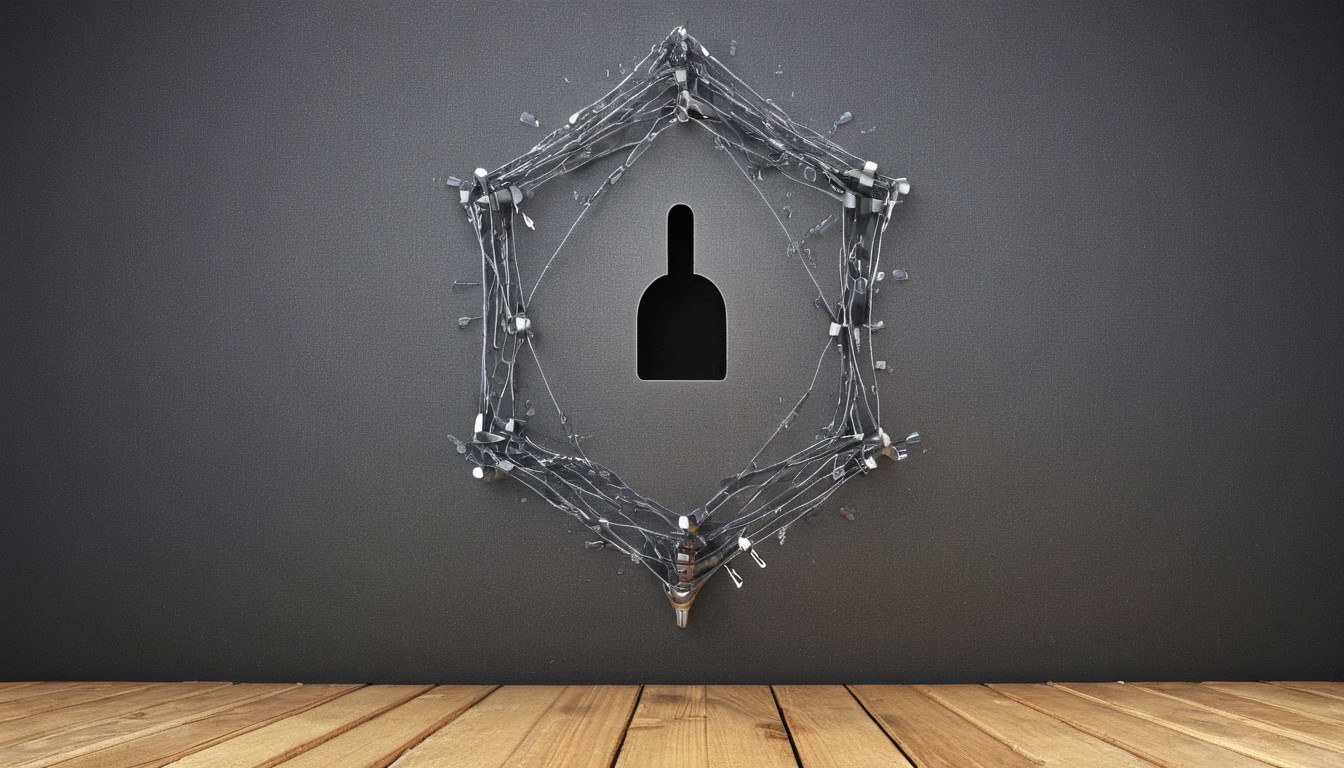Phishing emails remain one of the most persistent and potent threats. As cybercriminals become increasingly sophisticated, the ability to identify phishing emails is a crucial skill for individuals and organizations alike. SafeNet, your trusted cybersecurity partner, is committed to empowering you with the knowledge and tools needed to recognize and defend against phishing threats. In this blog post, we’ll explore the art of identifying phishing emails, with a focus on the expertise SafeNet brings to the forefront.
I. Understanding the Menace of Phishing: Phishing emails are deceptive attempts to trick individuals into divulging sensitive information, such as usernames, passwords, or financial details. These emails often masquerade as legitimate communications from reputable sources, making them challenging to spot.
II. SafeNet’s Approach to Phishing Identification: SafeNet employs a multi-faceted approach to help individuals and organizations identify phishing emails effectively:
- Educational Initiatives: SafeNet emphasizes the importance of cybersecurity awareness through educational programs. Recognizing phishing attempts becomes more intuitive when individuals are equipped with the knowledge of common tactics and red flags.
- Advanced Email Security Solutions: SafeNet integrates cutting-edge email security solutions that employ artificial intelligence and machine learning to analyze and identify phishing patterns in real-time.
- User Training Programs: SafeNet offers user training programs that simulate phishing scenarios, allowing individuals to experience and learn how to respond to phishing attempts in a safe environment.
III. Key Indicators of Phishing Emails: SafeNet advises vigilance in identifying phishing emails by looking out for the following key indicators:
- Sender’s Email Address: Scrutinize the sender’s email address carefully. Phishing emails often use addresses that mimic legitimate sources but may have subtle variations.
- Generic Greetings or Urgency: Phishing emails often use generic greetings like “Dear Customer” and create a sense of urgency to prompt quick action. Be cautious of unexpected requests for urgent actions or information.
- Unusual URLs: Hover over hyperlinks without clicking to reveal the actual destination. Phishing emails may include links that lead to malicious websites designed to capture sensitive information.
- Spelling and Grammar Errors: Pay attention to spelling and grammar. Phishing emails often contain mistakes that betray their illegitimate nature.
IV. SafeNet’s Commitment to Phishing Defense: SafeNet stands as a beacon of defense against phishing threats, offering:
- Real-Time Threat Intelligence: SafeNet continuously updates its threat intelligence databases, ensuring that phishing patterns are promptly identified and mitigated.
- 24/7 Security Monitoring: SafeNet provides round-the-clock monitoring to detect and respond to emerging phishing threats, minimizing the risk of successful attacks.
- Customized Security Solutions: SafeNet tailors its security solutions to the specific needs of your organization, implementing measures that strengthen defenses against phishing attacks.
In the battle against phishing, knowledge and vigilance are paramount. SafeNet is dedicated to equipping individuals and organizations with the tools and expertise needed to identify phishing emails effectively. By staying informed, adopting best practices, and leveraging SafeNet’s comprehensive cybersecurity solutions, you can fortify your defenses and navigate the digital landscape with confidence. Together, we can build a safer and more secure online environment.