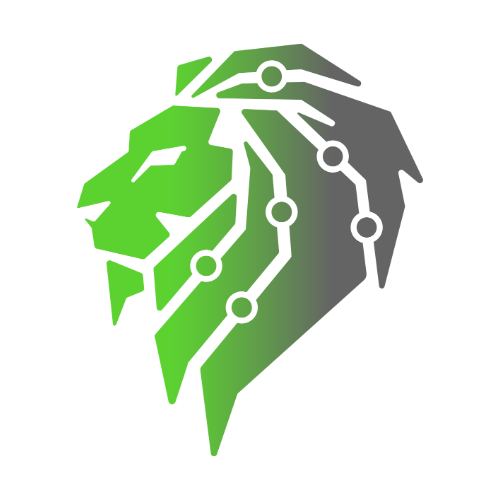Secure file transfers are paramount for businesses to exchange sensitive information seamlessly. Firewalls, as the guardians of network security, play a crucial role in facilitating secure file transfers. This blog post, brought to you by SafeNet, a leading cybersecurity company, delves into the best practices for crafting firewall rules that ensure the secure transfer of files while safeguarding against potential threats.
Understanding the Importance of Secure File Transfer Protocols:
- Encryption Protocols: SafeNet emphasizes the use of encryption protocols for secure file transfers. When crafting firewall rules, prioritize protocols such as FTPS (File Transfer Protocol Secure) and SFTP (Secure File Transfer Protocol) that provide end-to-end encryption, safeguarding files from unauthorized access during transit.
- Authentication Mechanisms: Implement robust authentication mechanisms in firewall rules for secure file transfers. SafeNet recommends using strong username-password combinations, public key authentication, or multi-factor authentication to ensure that only authorized parties can initiate and complete file transfers.
- Port Restriction Policies: SafeNet advises organizations to enforce port restriction policies in firewall rules. Configure firewalls to allow only specific ports required for secure file transfer protocols, reducing the attack surface and minimizing the risk of exploitation through unauthorized ports.
Best Practices for Firewall Rules with SafeNet:
- Define Specific Rules for File Transfer Protocols: When configuring firewall rules, create specific rules tailored to the requirements of each secure file transfer protocol. SafeNet Firewalls allow organizations to define rules that cater to the unique needs of protocols like FTPS, SFTP, and others, ensuring precise control over file transfers.
- Whitelisting Trusted IP Addresses: SafeNet recommends implementing IP whitelisting to restrict file transfers to trusted entities. By specifying trusted IP addresses in firewall rules, organizations can prevent unauthorized access and enhance the overall security of their file transfer infrastructure.
- Intrusion Detection and Prevention: SafeNet Firewalls include intrusion detection and prevention capabilities, which are essential for secure file transfers. Configure rules that trigger alerts or block traffic based on suspicious activities, ensuring that potential threats are identified and mitigated promptly.
- Logging and Monitoring: Enable logging and monitoring features in firewall rules to maintain a comprehensive record of file transfer activities. SafeNet emphasizes the importance of regularly reviewing logs to detect anomalies, unauthorized access attempts, or other security incidents that may require immediate attention.
- Regular Rule Audits and Updates: SafeNet encourages organizations to conduct regular audits of firewall rules for secure file transfers. As the cybersecurity landscape evolves, updating rules to address emerging threats and vulnerabilities is crucial. Regular audits ensure that firewall configurations remain aligned with the organization’s security objectives.
In the realm of secure file transfers, the role of well-crafted firewall rules cannot be overstated. SafeNet Firewalls provide organizations with the tools necessary to implement best practices, ensuring the secure exchange of sensitive information while protecting against potential threats. By prioritizing encryption protocols, robust authentication mechanisms, and precise rule configurations, organizations can leverage SafeNet Firewalls to fortify their cybersecurity posture in the evolving digital landscape. Stay ahead of the curve with SafeNet, and embrace secure file transfers with confidence.