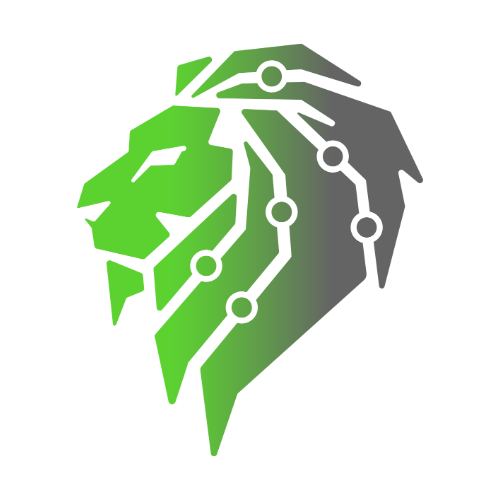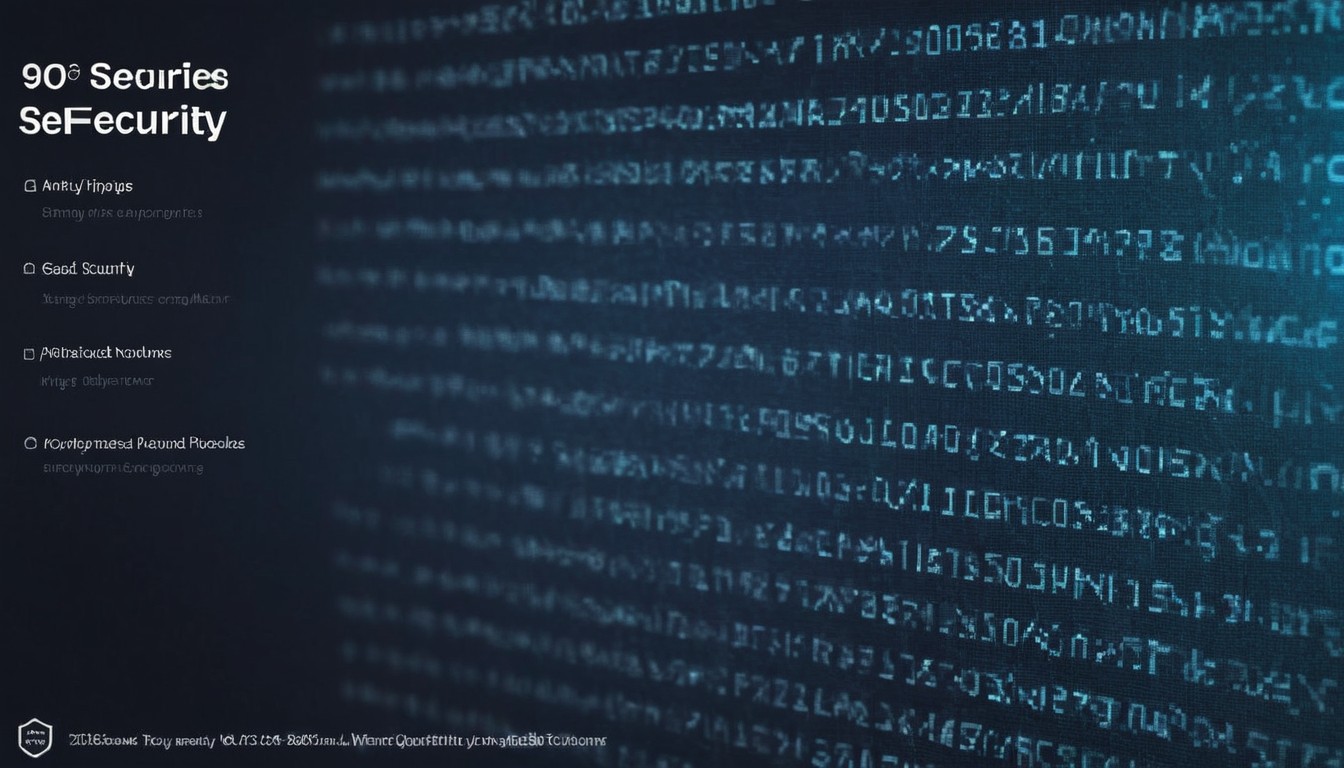In recent times, Microsoft has issued recalls for certain versions of its Windows operating system due to critical vulnerabilities and other significant issues. These recalls are not just technical nuisances; they have profound implications for the security and operational stability of businesses relying on these systems. In this blog post, we’ll delve into what a Windows recall entails, its implications for your organization, and the steps you should take to mitigate risks and maintain a secure IT environment.
What is a Windows Recall?
A Windows recall occurs when Microsoft identifies critical issues in a specific version of its operating system that necessitate a widespread update or patch. These issues can range from severe security vulnerabilities to major software bugs that affect the system’s functionality and stability. Recalls are rare but significant, often prompting immediate action from businesses and IT administrators.
Implications of a Windows Recall
- Security Vulnerabilities: The most pressing implication of a Windows recall is the exposure to security vulnerabilities. These vulnerabilities can be exploited by cybercriminals to gain unauthorized access to systems, steal sensitive data, or deploy malware and ransomware.
- Operational Disruptions: Recalls often require immediate updates or patches, which can disrupt normal business operations. Systems may need to be taken offline for updates, and there is always the risk of compatibility issues with existing software and hardware.
- Compliance Risks: Businesses operating under strict regulatory frameworks may find themselves non-compliant if they do not promptly address the recalled issues. This can lead to legal consequences, fines, and damage to the organization’s reputation.
- Increased IT Burden: Addressing a recall requires significant IT resources. From deploying patches to testing and verifying updates across all systems, the process can be time-consuming and resource-intensive.
Steps to Protect Your Business
To effectively manage the implications of a Windows recall, it’s crucial to have a robust plan in place. Here are the key steps to take:
- Stay Informed: Keep abreast of the latest updates and advisories from Microsoft. Subscribe to security bulletins and updates to ensure you receive timely information about recalls and other critical updates.
- Rapid Patch Deployment: Implement a streamlined process for deploying patches and updates quickly. This includes:
- Automated Updates: Enable automated updates where possible to ensure that critical patches are applied as soon as they are released.
- Patch Management Tools: Utilize patch management tools to automate and manage the deployment process across all systems efficiently.
- Backup and Recovery: Ensure that you have a comprehensive backup and recovery plan in place. Regularly back up critical data and test your recovery procedures to minimize downtime and data loss in the event of a recall-induced disruption.
- Incremental Backups: Conduct incremental backups to ensure that the most recent data is always protected.
- Offsite Storage: Use offsite or cloud storage solutions to safeguard backups against physical disasters and cyber attacks.
- System Hardening: Beyond applying patches, take additional measures to harden your systems against potential exploits.
- Disable Unnecessary Services: Disable any services and features that are not essential to reduce the attack surface.
- Implement Security Controls: Use firewalls, intrusion detection/prevention systems (IDS/IPS), and antivirus software to provide an additional layer of protection.
- User Training and Awareness: Educate your employees about the implications of a Windows recall and the importance of prompt action. Ensure they understand the signs of potential security issues and the steps to take in response.
- Phishing Awareness: Train employees to recognize and report phishing attempts, which often increase following major security advisories.
- Regular Updates: Conduct regular training sessions to keep employees informed about the latest security practices and protocols.
- Incident Response Plan: Have a detailed incident response plan in place that outlines the steps to take in the event of a security breach or operational disruption due to a recall.
- Designated Response Team: Establish a dedicated incident response team responsible for managing and mitigating security incidents.
- Regular Drills: Conduct regular incident response drills to ensure that all team members are familiar with their roles and responsibilities.
A Windows recall can pose significant challenges to businesses, from heightened security risks to operational disruptions. By staying informed, deploying patches promptly, hardening your systems, and educating your workforce, you can effectively manage the implications of a recall and maintain a secure and resilient IT environment.
At SafeNet, we specialize in providing comprehensive cybersecurity solutions to help businesses navigate these challenges. Our expert team can assist you in developing and implementing robust security measures to protect against the risks associated with Windows recalls and other critical vulnerabilities. Contact us today to learn how we can help safeguard your business and ensure continuity in the face of evolving cyber threats.