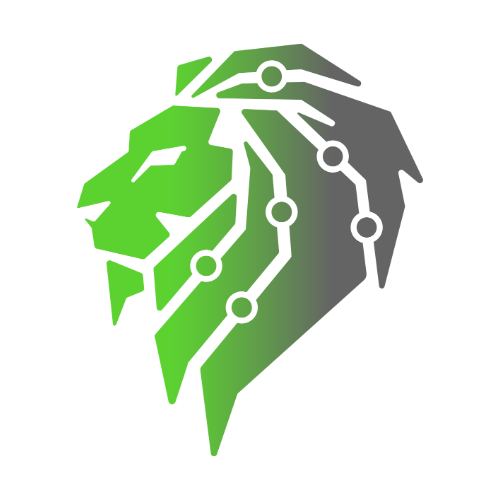Apple users are being urged to update their devices immediately as cybersecurity experts warn of a critical vulnerability exposing sensitive data to attackers. This recent flaw targets Apple’s Transparency, Consent, and Control (TCC) framework, potentially allowing malicious actors to bypass security permissions and access private information without user notification. This blog post will cover the details of this vulnerability, why it’s dangerous, and what steps Apple users must take to secure their devices.
The Critical Vulnerability Explained
The Transparency, Consent, and Control (TCC) subsystem is a vital security feature in Apple devices. It ensures that apps and services cannot access sensitive data, such as photos, contacts, and location, without explicit user permission. However, a recently discovered flaw enables cybercriminals to exploit TCC to bypass these restrictions.
Once exploited, attackers can:
Steal private files and data stored on the device.
Access personal information without triggering system notifications.
Install additional malware to gain persistent control over the device.
Devices and Systems Affected
The vulnerability affects Apple devices running outdated versions of iOS, macOS, and iPadOS. Specifically:
iPhones and iPads running versions prior to iOS 18.
Mac computers running older versions of macOS Ventura and macOS Sonoma.
If you haven’t updated your device, you are at increased risk of exploitation.
Why This Vulnerability is Dangerous
This vulnerability is particularly concerning for several reasons:
Silent Data Theft: Exploitation allows attackers to extract data without alerting the user.
No User Interaction Needed: Some versions of the flaw can be triggered remotely, requiring no action from the victim.
Targeted Attacks: High-value targets such as journalists, executives, and public officials are at greater risk due to the sensitive nature of their stored data.
Steps to Secure Your Device
Apple has already released patches to fix this vulnerability. Follow these steps to secure your devices immediately:
Update Your iOS or macOS
On your iPhone or iPad: Go to Settings > General > Software Update, and install iOS 18 (or the latest available version).
On your Mac: Open System Preferences > Software Update, and update to the latest version of macOS.
Enable Automatic Updates Turn on automatic updates to ensure your device is always running the latest security patches:
Go to Settings > General > Software Update > Automatic Updates and toggle it on.
Be Cautious of Third-Party Apps Avoid downloading apps from untrusted sources, as they can contain malware designed to exploit vulnerabilities.
Review App Permissions Check which apps have access to your sensitive data:
Go to Settings > Privacy & Security and review permissions for apps accessing your camera, microphone, contacts, and photos.
Why You Should Act Now
Cybercriminals actively seek to exploit known vulnerabilities before users update their systems. Delaying updates gives attackers a larger window to target your devices, access your sensitive data, and install malicious software.
Apple’s swift response to this vulnerability highlights the importance of staying current with security patches. By updating now, you can protect your data, privacy, and device integrity.
Apple’s commitment to user privacy and security remains strong, but vulnerabilities can still emerge. The key to staying safe lies in vigilance and quick action. Update your devices to the latest version of iOS or macOS today to safeguard your data and maintain the security Apple users trust.