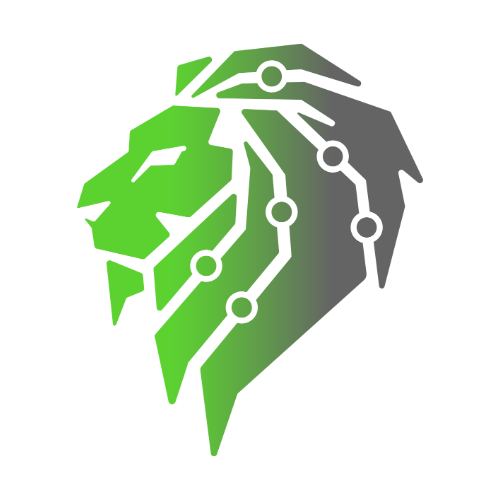As the clock ticks down to October 14, 2025, many businesses and individuals are preparing for the end of Windows 10 support. This pivotal moment marks the cessation of security updates, bug fixes, and technical assistance from Microsoft for one of its most popular operating systems. For organizations relying on Windows 10, understanding the implications of this change is crucial for maintaining a secure and efficient IT infrastructure. In this blog post, we’ll explore what the end of Windows 10 support means for your security and provide essential steps to prepare for the transition.
Understanding the End of Support
Microsoft’s lifecycle policy ensures that products receive support for a defined period. For Windows 10, this period is coming to an end on October 14, 2025. After this date, Microsoft will no longer provide:
- Security Updates: Critical patches that protect against vulnerabilities and exploits.
- Bug Fixes: Resolutions for non-security-related bugs that affect system stability and functionality.
- Technical Support: Assistance from Microsoft’s customer service for troubleshooting and problem resolution.
Security Implications
The end of support for Windows 10 has significant security implications for businesses:
- Increased Vulnerability: Without regular security updates, systems running Windows 10 will be more susceptible to new and emerging threats. Cybercriminals often target unsupported software, knowing that vulnerabilities will remain unpatched.
- Compliance Risks: Many regulatory frameworks require the use of supported software. Running an unsupported OS could lead to non-compliance with industry standards like GDPR, HIPAA, or PCI DSS, potentially resulting in fines and legal issues.
- Operational Risks: Unsupported software can lead to system instability, increased downtime, and compatibility issues with newer applications and hardware.
Preparing for the Transition
To mitigate risks associated with the end of Windows 10 support, consider the following steps:
- Upgrade to Windows 11: Microsoft’s latest operating system, Windows 11, offers enhanced security features, improved performance, and ongoing support. Begin planning your upgrade strategy well in advance to ensure a smooth transition.
- Compatibility Check: Use Microsoft’s PC Health Check tool to determine if your current hardware is compatible with Windows 11.
- Pilot Testing: Start with a small group of users to identify potential issues and streamline the upgrade process.
- Training and Support: Provide training for employees to familiarize them with the new interface and features of Windows 11.
- Consider Alternatives: If upgrading to Windows 11 is not feasible, explore other operating systems that meet your business requirements and security standards. Options include:
- Linux-based Systems: Known for their robustness and security, Linux distributions like Ubuntu or Fedora can be viable alternatives.
- macOS: For businesses that already use Apple products, macOS offers a secure and integrated environment.
- Enhance Endpoint Security: Regardless of the OS, strengthening your endpoint security is vital.
- Antivirus and Anti-malware: Ensure your antivirus and anti-malware solutions are up to date and capable of detecting advanced threats.
- Endpoint Detection and Response (EDR): Implement EDR solutions to monitor and respond to potential threats in real-time.
- Backup and Recovery: Regularly back up critical data and have a robust disaster recovery plan in place to minimize the impact of potential security incidents.
- Cloud Backups: Use cloud-based backup solutions to ensure data is securely stored offsite.
- Testing: Regularly test your backup and recovery procedures to ensure they work effectively when needed.
- Patch Management: For devices that must remain on Windows 10 beyond the end of support, implement stringent patch management practices to apply any remaining updates and use third-party security tools to provide additional protection.
The end of Windows 10 support in October 2025 marks a significant shift in the cybersecurity landscape. By proactively planning for this transition, you can safeguard your business against increased vulnerabilities, compliance risks, and operational disruptions. Whether upgrading to Windows 11 or exploring alternative operating systems, taking the necessary steps now will ensure that your IT infrastructure remains secure and resilient in the years to come.
At SafeNet, we specialize in helping businesses navigate these transitions with expert guidance and cutting-edge cybersecurity solutions. Contact us today to learn how we can assist you in preparing for the end of Windows 10 support and securing your digital future.